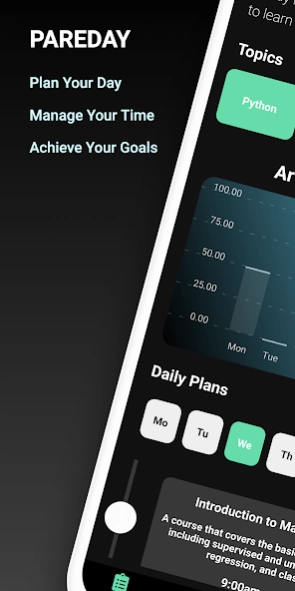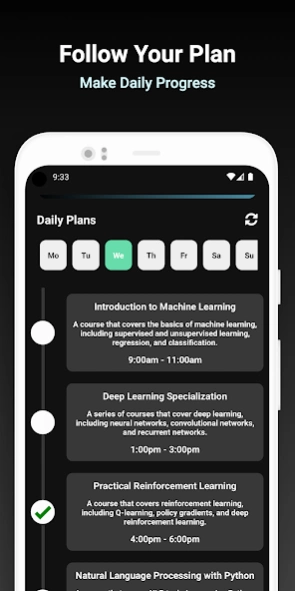Pareday: AI To Do List Planner 1.0.0
Free Version
Publisher Description
Pareday: AI To Do List Planner - Simple 80/20 Planner
Do you struggle to prioritize tasks and focus on what truly matters?
Lack of clear objectives and goals?
Poor time management skills?
Lack of organization and proper task tracking?
Not having a systematic approach to task prioritization?
With our AI-powered app, we bring you a revolutionary approach to time management. Using the 80/20 rule, also known as the Pareto Principle, our app empowers you to optimize your productivity by focusing on the tasks that make the most significant impact.
What makes the AI To Do List Planner truly exceptional is our algorithm that analyzes your tasks, prioritizes them, and guides you toward your most valuable activities.
No more wasting time on low-priority tasks that don't contribute to your goals. Our app ensures that you allocate your time and energy efficiently to achieve optimal results.
About Pareday: AI To Do List Planner
Pareday: AI To Do List Planner is a free app for Android published in the PIMS & Calendars list of apps, part of Business.
The company that develops Pareday: AI To Do List Planner is dogabayram. The latest version released by its developer is 1.0.0.
To install Pareday: AI To Do List Planner on your Android device, just click the green Continue To App button above to start the installation process. The app is listed on our website since 2023-07-15 and was downloaded 0 times. We have already checked if the download link is safe, however for your own protection we recommend that you scan the downloaded app with your antivirus. Your antivirus may detect the Pareday: AI To Do List Planner as malware as malware if the download link to com.dogabayram.pareday is broken.
How to install Pareday: AI To Do List Planner on your Android device:
- Click on the Continue To App button on our website. This will redirect you to Google Play.
- Once the Pareday: AI To Do List Planner is shown in the Google Play listing of your Android device, you can start its download and installation. Tap on the Install button located below the search bar and to the right of the app icon.
- A pop-up window with the permissions required by Pareday: AI To Do List Planner will be shown. Click on Accept to continue the process.
- Pareday: AI To Do List Planner will be downloaded onto your device, displaying a progress. Once the download completes, the installation will start and you'll get a notification after the installation is finished.